Introduction
In today’s fast-paced business world, collaboration and seamless communication are key drivers of productivity. One of the most effective ways to achieve this is by eliminating cable clutter in meeting rooms and classrooms. Wireless display solutions allow teams to share content quickly, securely, and without the limitations of traditional HDMI or VGA cables. This guide focuses on three professional-grade solutions — CastGo, QuattroPod, and EZCast Pro — and is tailored for system integrators who demand reliability, security, and scalability.
Why Wireless Display Matters for Modern Businesses
Modern workplaces are hybrid, mobile, and collaborative. Wireless display solutions help organizations:
- Eliminate cable hassles — no need to pass around adapters or untangle cables.
- Support BYOD — connect laptops, tablets, and smartphones across Windows, macOS, iOS, Android, and Linux.
- Enhance collaboration — enable real-time screen sharing for brainstorming, training, and presentations.
- Simplify installation — reduce infrastructure costs by avoiding long HDMI runs and complex cabling.
- Improve meeting efficiency — faster start times mean more productive meetings.
Key Considerations for Choosing a Wireless Display Solution
When selecting a solution, system integrators should evaluate the following technical and operational factors:
- Compatibility: OS/device support and browser-based casting options.
- Security: WPA2/WPA3, AES encryption, PIN codes, 802.1x support, and guest isolation.
- Latency: Real-time or near-real-time transmission for video, animation, and interactive content.
- Scalability: Central management, fleet deployment, and multi-room rollouts.
- Management Tools: Remote configuration, firmware updates, and logging.
- Network Integration: VLANs, multicast handling, QoS, and Wi‑Fi band planning (2.4GHz vs 5GHz vs Wi‑Fi 6).
CastGo — Enterprise-Ready Wireless Presentation System
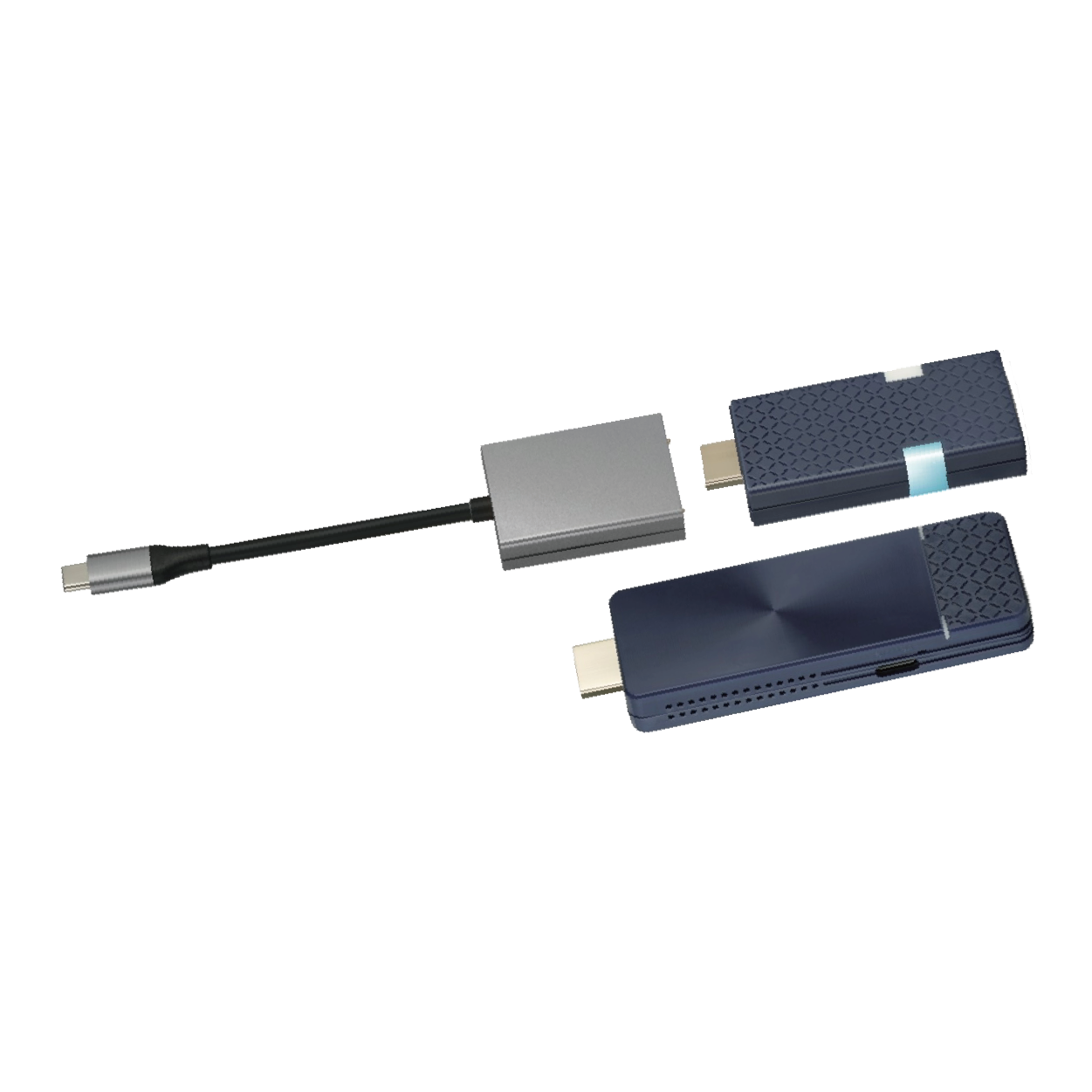
Overview
CastGo targets enterprise deployments that require centralized control, robust security, and reliable performance. The platform is built for IT-friendly rollouts and integrates with existing network policies.
Technical Features
- Up to 2 split screens: One of our partners successfully implemented this feature in their demo rooms by connecting their smartphones with the camera on during presentations.
- 1-to-4 P2P multicasting: Enables one source to be shared with up to four displays simultaneously, especially suitable for collaborative workspaces.
- Native display protocols: AirPlay / Chromecast / Miracast, which allow for seamless connectivity across devices.
- Input I/O: HDMI to Type-C converter (so that you don’t have to buy twice for two different interfaces)
- Button Control: protect your privacy with a dedicated button to stop/start sharing
- Plug and Play (PnP): No complicated setup required
- Central Management System (CMS): Monitor and manage all devices from a single interface
Deployment Scenarios
CastGo is suited for corporate campuses, enterprise training centers, and customer demo rooms where:
- IT teams require central oversight and the ability to push configuration changes across hundreds of devices.
- Security policies mandate strong authentication and network isolation.
- High-quality video is necessary for demos or content-rich presentations.
- Sales teams need reliable screen sharing for client presentations thanks to the compact and portable design.
Integration Tips for System Integrators
- Provision devices with a preconfigured image that includes SSID, VLAN, and management server endpoints.
- Plan multicast handling on switches or use unicast fallback where multicast is disabled.
- Enable QoS policies prioritizing AV traffic on the uplink for consistent streaming quality.
QuattroPod — Plug-and-Play Solution for Meeting Rooms

Overview
QuattroPod emphasizes simplicity and frictionless guest experiences. It is a transmitter-based system that supports multiple physical transmitter options and offers a quad‑view layout to display several sources at once.
Technical Features
- Transmitter Options: HDMI, USB‑C, and Lightning transmitters to cover common device ports.
- Zero‑Install UX: No driver installation required for most users — plug the transmitter and begin sharing.
- Quad View: Display up to four sources simultaneously for side‑by‑side comparisons or multi‑presenter meetings.
- Encryption: AES 128‑bit (or higher depending on firmware) and optional PIN pairing for session security.
Deployment Scenarios
QuattroPod fits standard meeting rooms, huddle spaces, and client demo rooms where user experience and low support overhead are priorities.
Integration Tips for System Integrators
- Stock a set of transmitter types in each room to support diverse visitor devices.
- Label transmitters by room and maintain an inventory to reduce lost hardware incidents.
- Maintain a small firmware rollback plan in case a firmware update affects interoperability during a large rollout.
EZCast Pro — Flexible & Cost-Effective Wireless Casting
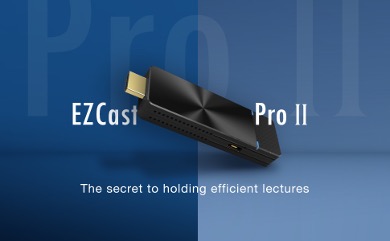
Overview
EZCast Pro provides a balance between functionality and cost, making it a good option for education, SMBs, and organizations that require basic fleet management without the price tag of flagship enterprise systems.
Technical Features
- Cross‑Platform Support: Native apps for Windows/macOS/iOS/Android and browser-based casting options.
- Annotation & Whiteboard: Tools for interactive training and collaborative sessions.
- Firmware Management: Batch updates and OTA mechanisms for large deployments.
- Network Modes: Standalone AP mode, dedicated SSID, or managed network client operation.
Deployment Scenarios
EZCast Pro is ideal for educational institutions, training centers, and smaller corporate environments that need cost-efficient, reliable casting capability.
Integration Tips for System Integrators
- Use preconfigured device profiles for classrooms or training rooms to simplify provisioning.
- Test annotation and whiteboard tools on representative hardware early to validate latency and touch integration.
- Consider mixed deployments: EZCast Pro in classrooms and CastGo/QuattroPod in executive or specialized rooms.
Deployment Tips for System Integrators
Successful rollouts hinge on careful planning and standardized processes. Follow these technical best practices:
- Network Load Planning: Model concurrent streaming sessions and provision bandwidth accordingly. Factor in codec overhead and retransmissions.
- Multicast & IGMP: Configure IGMP snooping and querier settings on switches where multicast is required. Provide unicast fallback if multicast is not allowed.
- Firmware Standardization: Keep all devices on a validated firmware version during pilot and production phases.
- Documentation & Training: Provide quick-reference connection cards and admin runbooks to reduce helpdesk volume.
Future Trends in Wireless Display Technology
- Wi‑Fi 6 / 6E / 7: Lower latency and higher throughput will enable more consistent UHD streaming across dense deployments. Starting from Wi-Fi 6e, the use of 6 GHz band will alleviate congestion and improve performance.
- Touchback & USB HID over IP: Native touch and control return paths will simplify interactive display setups.
- Stronger Identity Integration: SSO and enterprise identity providers will be used for session authorization and auditability.
- AI‑Assisted Room Modes: Automatic source switching, speaker tracking, and room analytics for optimized user experiences.
Conclusion
Wireless display solutions are essential for modern collaborative environments. For system integrators, CastGo, QuattroPod, and EZCast Pro provide a layered approach: from enterprise-grade centralized management (CastGo), to plug‑and‑play meeting room simplicity (QuattroPod), to cost‑effective classroom and small‑business deployments (EZCast Pro). With careful network planning, security hardening, and standardized provisioning, integrators can deliver reliable, scalable wireless display services that reduce support overhead and enhance end‑user satisfaction.
